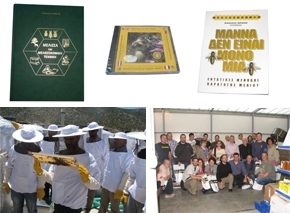Close
-
FOR THE APIARY
-
FOR THE BEEKEEPING LAB
- FOR THE BEES
- FOR THE BEEKEEPER
-
FOR THE PACKING FACILITY
- FROM & AROUND THE BEE
- Used Machinery
- Company Profile
- Shipping & Payment Methods
- The ANEL Plastic Insulated Beehive
- Mobile App for Beekeepers
- Specifications of Plastic Products
- Honey Processing & Packaging
- Contact Us
- New Products
- Offers
Menu
- FOR THE APIARY
- FOR THE BEEKEEPING LAB
-
FOR THE BEES
-
FOR THE BEEKEEPER
- FOR THE PACKING FACILITY
- FROM & AROUND THE BEE
- Used Machinery
- Company Profile
- Shipping & Payment Methods
- The ANEL Plastic Insulated Beehive
- Mobile App for Beekeepers
- Specifications of Plastic Products
- Honey Processing & Packaging
- Contact Us
- New Products
- Offers
- Home /
- FOR THE APIARY /
- Beehives & Their Parts /
- ANEL Plastic Beehives & Plastic Frames /
- ANEL Plastic Hives SET /
- Build your own ANEL Langstroth Plastic Beehive!
Customer service
Athens
45ης Νο6 13341 Ano Liosia Industrial Park, Athens
+30 210-2483870
Athens Store
kappadokias 1, Ano Liosia, 13341
+30-210-2771180
Thessaloniki
17th km Thessaloniki - N. Moudania 57001 - NEO RYSIO
+30 23920 72786
My account
Information
- Contact us
- Honey Processing & Packaging Facility Installations
- The ANEL Plastic Insulated Beehive
- Company Profile
- Quality Policy
- Shipping & Payment Methods
- Specifications of Plastic Products
- Privacy notice
- Conditions Of Use
- Warranty Terms & Conditions
- EPANEK
- Mobile App for Beekeepers
- We Venture Abroad
- Our News
- Sitemap
- ANEL HoneyPark Opens in a new window
Copyright © 2025 ANEL. All rights reserved.
Powered by Opens in a new window
Opens in a new window
Powered by
 Opens in a new window
Opens in a new window